File Exchangeで商品コンディションの詳細(補足)説明を記載する方法を調べてみました。
商品コンディションの詳細:Seller Notesとは?
Item Descriptionの下にある商品状態の細かい説明のことです。
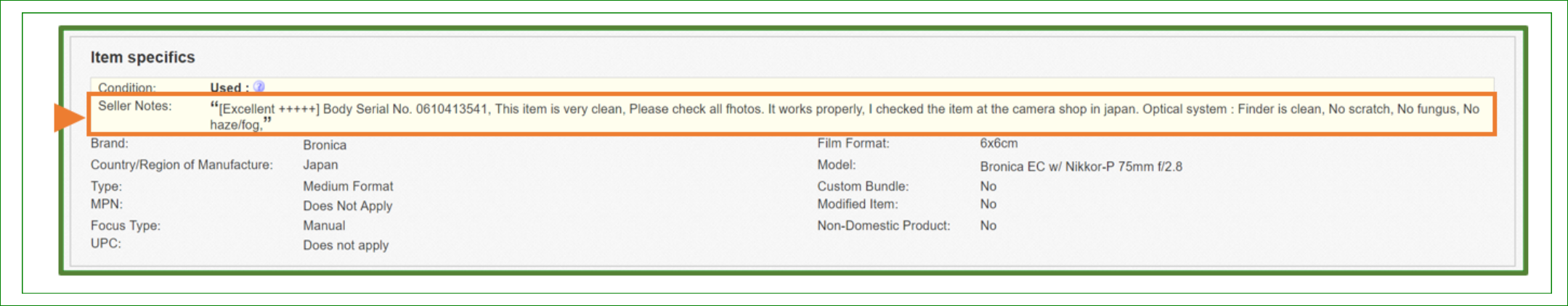
商品コンディション(ConditionID)だけ入力されている場合、eBay標準のコンディション説明が記載されます。
マニュアル抜粋
File Exchangeのマニュアルによると、この部分は「ConditionDescription」として入力が可能とのこと。また、「Used」のみ使用できるとのこと。
ConditionDescription
Use the optional ConditionDescription field to describe the condition of a used item. This field can be used in conjunction with the mandatory *Description, which should be used to provide non-condition specifics about an item. To connote the condition of an item, use descriptive text such as:
“The right leg of the chair has a small scratch (see photo) and the back of the seat has a light blue stain the shape and size of a silver dollar.”
引用元:File Exchange Basic Template Instructions – eBay
https://pics.ebay.com/aw/pics/pdf/us/file_exchange/File_Exchange_Basic_Template_Mini_Guide.pdf
実際にテストしてみた
「Used」のみに使用できるとの記載でしたが、他のコンディション設定ではどのように扱われるのか調べてみました。
(1)Used(ConditionID:3000)
「Used」で出品した結果がこちら。Conditionの下に「Seller note」として、ConditionDescriptionに記載した内容が掲載されました。
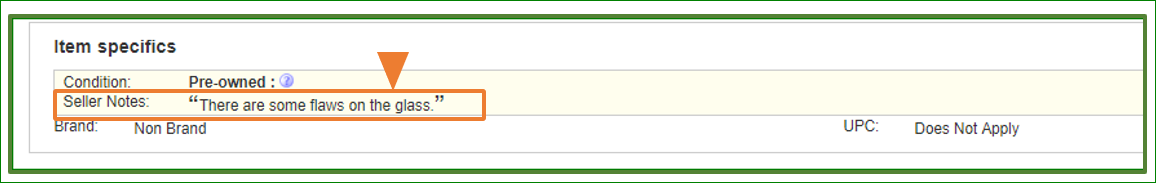
(2)New(ConditionID:1000)
「New」で出品した結果がこちら。ConditionDescriptionに記載した内容は無視されました。FileExchangeのResponseにも「21919111 “Warning – The ConditionDescription field is not valid for new items. The data specified in the field will be ignored.|”」というメッセージが出ました。
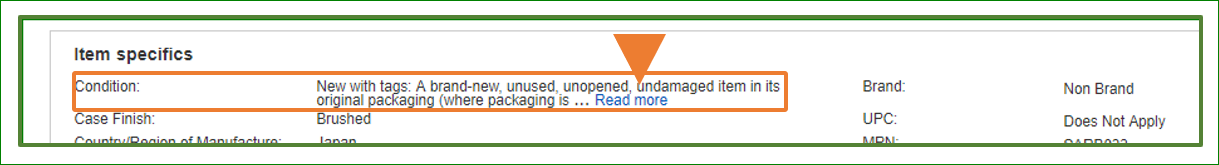
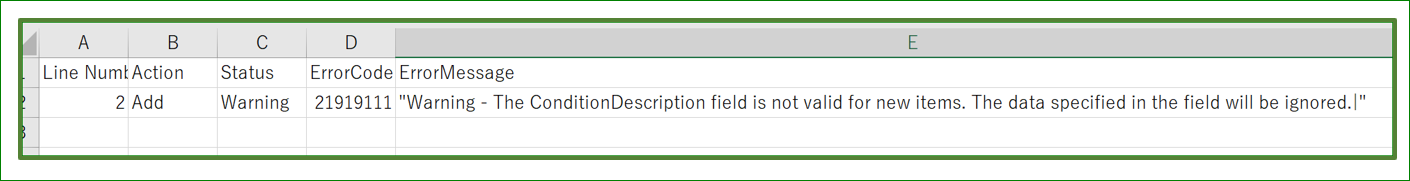
(3)New without Tag(ConditionID:1500)
Newに近い「New without Tag」で出品した結果がこちら。Conditionの下に「Seller note」として、ConditionDescriptionに記載した内容が掲載されました。
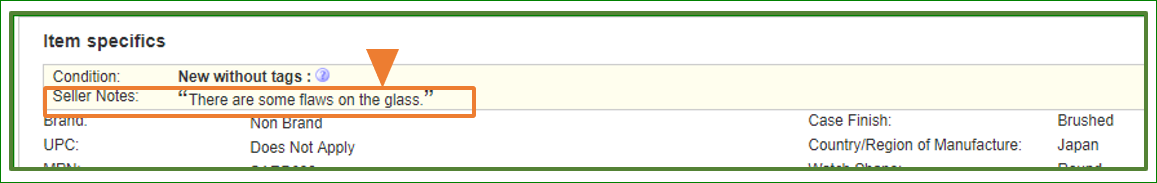
ちなみに、ConditionDescriptionに何も記載しないと、eBay標準のコンディション説明が記載されます。
まとめ
File Exchangeで商品コンディションの詳細(補足)説明を記載する「ConditionDescription」について紹介しました。上手く使えば、商品コンディションを詳しく書いて、バイヤーの不安を少なくすることで売上アップにつながると思います。